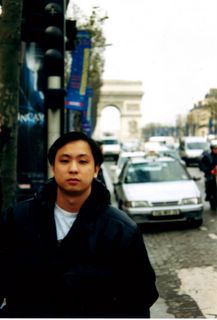After 2 years, I finally have my computer upgraded.
1. Western Digital 120 GB SATA II HDD
2. Kingston 512MB RAM
3. 802.11G Aztech Wireless Modem Router
4. Aztech USB Wireless adapter
But it took me aproximately 3 days' time just to install the bloody Win XP into the SATA HDD. The rest, piece of cake. Ok, why it took me 3 days just to perform a simple installation of windows, first, my motherboard cannot support SATA II. It was just my bad luck that, coincidently my motherboard Chipset by VIA, cannot support SATA II. But this is not a big problem, after researching through the internet, a solution was found. The solution was just to set the operation speed to 150MB, the speed of SATA I. The bios can now detect the SATA HDD
Fine, problem 1 solved, now comes problem 2. When I goes into the Windows setup blue screen, now, Windows cannot detect the SATA HDD. After a few calls to friend, and more research, I now know that, to install windows on a SATA HDD, I have to install the SATA driver first, and this driver can be obtain from the motherboard manufacturer. Great, I have to dig up the old CDs collection, and copy out the driver. Atlast, it was successfully installed. phew!
So now I have 2 HDD, 2 Windows, and dual boot. Confusing it is, no doubt.
Then stupid me, I boot up the new Windows XP, partion it, and then backup the remain of the old archive from the old HDD. Now, problem, problem, problem..... How the F*** do I format the old HDD?? It can't be done from the "Disk Management" tool... So how?
And I did the unthinkable, I boot up using my Windows XP boot up CD, goes into setup new Windows and format my old HDD. I was so happy then that all problems solved. But I didn't know I have created chaos to my system.
When I reboot the system, it prompt me "No system disk available... bla bla bla". And I was thinking to myself "OMG"! Now I have 2 HDD, 1 windows, but cannot boot up. *pengsan"
At that moment, I have 2 choices, reinstall the Windows XP to the SATA HDD loosing all my backup files in "My Documents" folder. Or 2 clean install Windows to the old HDD, boot up using this temporary windows, backup the files in "My Documents" folder to the other partition, then reinstall Windows back into the SATA HDD, and before that, format the old HDD.
So I decided to go for the 2nd option. Spend the entire night installing Windows XP, 3 times. I was lucky that when the dual boot corrupted, I gain access to my "My Documents" folder, or else, I would have cried all night.... :P
At 5 am on the 13th Febuary, I finally completed all the upgrades.
But this was not the end yet. There are tons of software still have to be install. But that is another story.
--Ekoay, a happy man ever after.